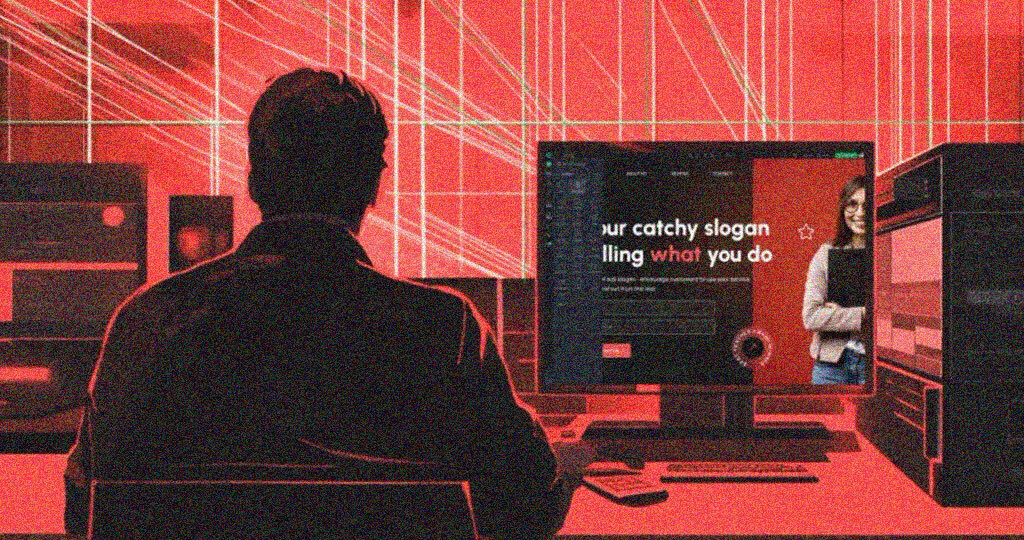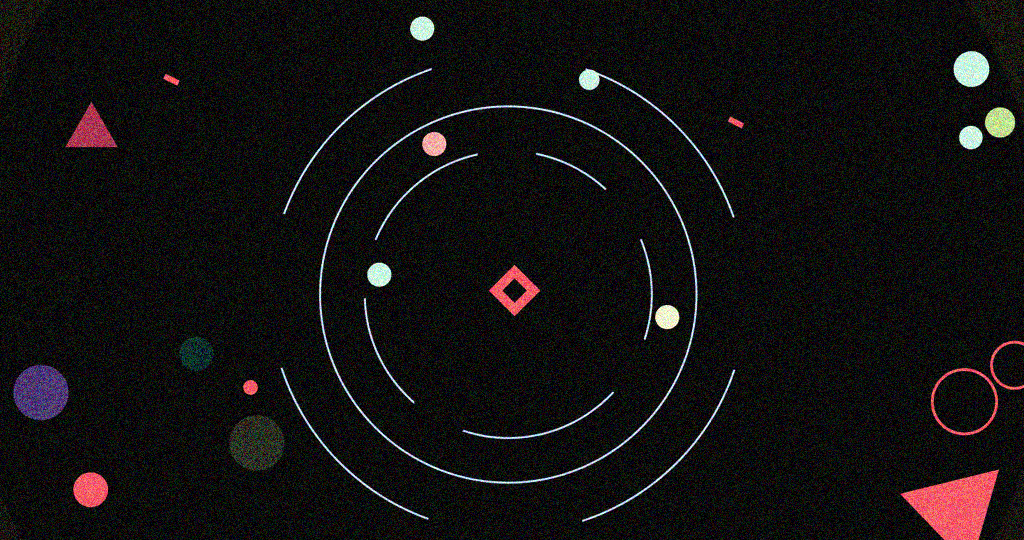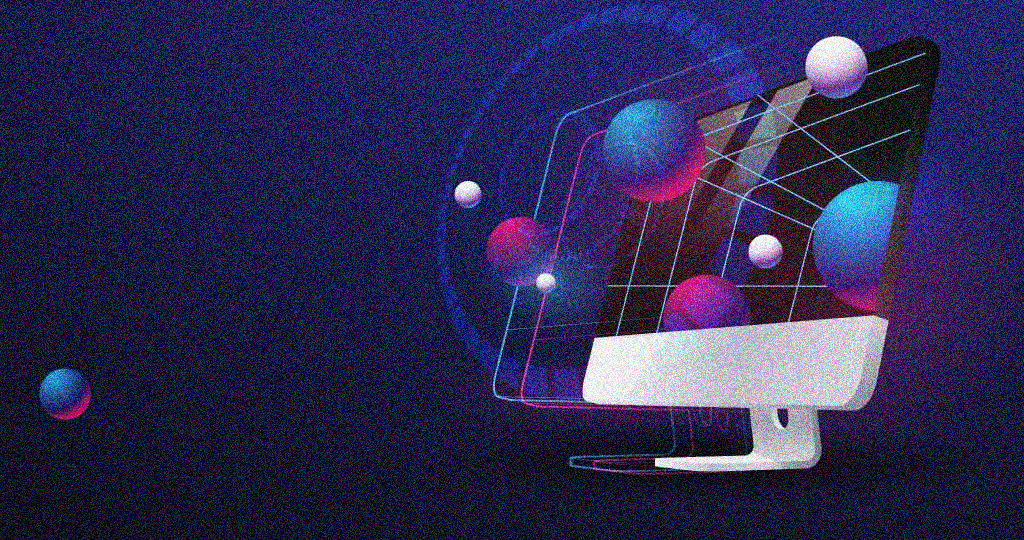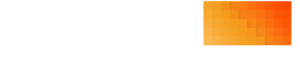In the traditional days, creating a website used to require knowledge of coding languages like HTML or JavaScript. But nowadays it is no longer necessary. We can build and maintain a website using a Content Management System, without writing any code. A CMS helps to manage and organize the website’s content. It can be a blog, a business website, or an online shop. A CMS provides the tools to create pages, upload content, and make updates through a simple interface.
What is CMS?
A CMS is a software that lets you manage website content without any programming knowledge. It enables you to add text, images, or links and align them on your site, it is the same as using a basic document editor. If you manage a blog, you can write a new post, insert images, and publish it using the CMS. This system takes care of displaying the post correctly on your site.
Why Use a CMS?
Many people use CMS platforms as they make running a website easier than ever before. Here are some reasons behind it.
Easy to Use:
These platforms are designed to be beginner-friendly, as it is not necessary to be a web developer to use them. The dashboard is usually simple and clear, so anyone can learn to build a website.
Customization Options
Most of the CMS tools provide templates that are ready to use immediately. These provides a outline how your website looks like. You can also add extra features such as contact forms, and social sharing buttons by installing add ons or plugins
Regular Updates and Security:
Most of the CMS platforms are updated often to fix bugs and improve security from online threats, some also back up automatically, so the content stays safe in the event that something goes wrong.
Cost and Time Efficient:
Instead of spending money on a developers, you can set up and manage your website on your own. Witjhout needing any outside help, this helps to save money and lets you make changes anytime.
Learn more: CMS Website Design & Development: A Comprehensive Guide
Common CMS Platforms
There are numerous CMS options to choose from, and each provides various purposes. Some of the popular CMS include.
Wordpress
WordPress is one of the most used CMS platforms worldwide. It supports every kind of content from personal blogs to major of business websites. It is an open-source, free-to-use, and entirely customizable platform with thousands of themes and plugins
Wix
Wix is a suitable platform for beginners. It is a drag and drop editor, so you can build pages by simply moving items around the screen. It is an ideal choice for users who expect something to be finished quickly and easily.
Squarespace
Squarespace is popular for its clean, modern designs. This is mostly used by artists, photographers, and owners who run a small business. It has in built tools for blogs, portfolios, and other online stores.
Shopify
This platform is specifically for online selling. It handles listings of products, payments, shipping, and more. This will be a strong option if you are starting an e-commerce business
Drupal and Joomla
This is the most advanced CMS platform in the current era. They provide more flexibility and control, but they are suitable for users who have some background with technical knowledge.
Learn more: 10 Strategies for Optimizing Your Website’s Online Presence
Choosing the Right CMS
Picking the right CMS depends on the requirements of your website. If your primary goal is to publish blog posts or new articles, WordPress is the best option. If visual design is important and you want a simple setup, Squarespace could be a good choice. If you focus on selling products, Shopify has everything that is needed for managing an online store.
It is also important to think about the cost before selecting a platform. Some CMS platforms are free to use, but you might need to pay for web hosting, premium themes, or the features. Decide what you need before starting the process.
How to Use CMS Effectively?
Some basic practices help keep things running smoothly once your website is live
Keep Everything Updated
Updates help to protect your website from bugs and security issues. To function without any issues, the CMS software, plugins, and themes should be updated.
Back Up Your Website
Backups are crucial, they allow you to restore your website. Most of the CMS platforms provide a backup feature, or you can use a plugin to do it.
Focus on SEO
To help people find your website on search engines, use SEO tools. Most CMS platforms have SEO features that help improve visibility in search results.
Track the Performance of a Website
To monitor the behavior of the visitors, use tools like Google Analytics to view what content people can view, how long they stay, and where they are coming from. This helps to improve the time spent by people on the website
Projects Where We Implemented CMS
SPIRA Club
SPIRA Club felt it hard to keep their website up to date. Whenever they needed to update the content such as trainer information, membership plans, they had to depend on a developer to do it. This took time and made it hard to make updates quickly. They needed a better way for their own team to update the website easily without any help.
We created a custom content system for SPIRA Club to help them keep their website up to date. Now, their team can easily post class schedules, details of the trainer, and details about the memberships without the help of a developer. It has made their website easier to manage.
Learn more: Top 10 Web Design and Development Companies in Dubai
Al Forsan International Sports Resort
Al Forsan offers many sports and events, so their websites need regular updates. But their team could not find a simple way to change or add new content. Updating event schedules, facility details, or posting news often took too long. They needed a tool that would let their staff make changes quickly, so visitors could always see the latest information.
So, we set up a system that lets their staff quickly update events, facility details, and sports schedules. The resort offers many activities, so having an easy way to manage content made a big impact in keeping the visitors informed.
National Infrastructure Construction Company (NICC)
NICC works on big projects and often needs to post updates and company news. But their website did not let different teams manage their own sections. This caused delays. They needed a safe and easy way for each department to update their part of the website, without waiting on others.
NICC needed a way to share information about their large construction projects and company updates. We built a secure system that lets different teams manage their own sections of the website. This helps them publish updates faster and keeps the website organized and professional.
Conclusion
A CMS is a solution for building and maintaining websites without needing to code. It allows the users to add, edit, and organize the content easily. Whether the goal is to share ideas, promote a business, or sell products, a CMS offers a flexible and efficient way to manage an online presence. Choosing the right platform and following good practices helps to ensure the website performs well and stays updated.
In our work with SPIRA Club, Al Forsan Sport Resort, and NICC, the CMS teams help to take full control of their websites. They can update content anytime, stay organized, and work more efficiently. Whether it is for a blog, a business, or an online shop, a CMS is a smart, easy way to manage your website.
At Way2smile Solutions, we specialize in building custom CMS solutions tailored to your needs. As a trusted Web Development Company, we empower businesses to manage content seamlessly, streamline operations, and scale with confidence.
👉 Ready to simplify your website management? Partner with our expert team offering end-to-end Web Development Services that transform how you build, manage, and grow online.